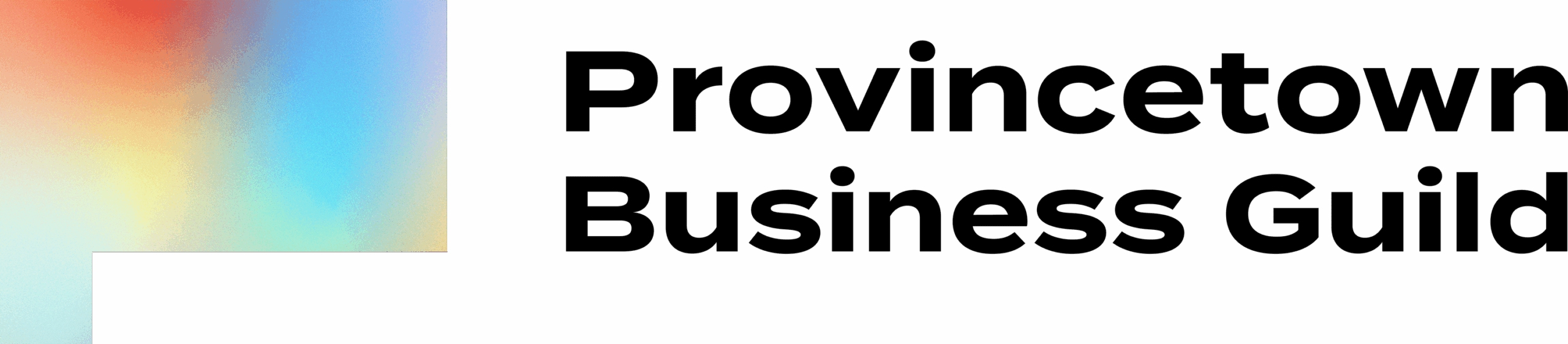All members of the Provincetown Business Guild can take advantage of the PBG’s calendar in order to promote their event or happening. You can read the FAQ below to answer some common questions or scroll down and share away.
Events uploaded to the community calendar should be relevant to the local LGBTQ+ community, meaning they:
- Are happening in Provincetown, North Truro or Truro
- Feature or are relevant to LGBTQ+ people, themes, content, or subject matter
- Are open for the general public to attend (knowing, of course, that tickets or an admission fee may apply)
- Are organized and/or hosted by a member or community partner of the Provincetown Business Guild.
All events are subject to the Provincetown Business Guild’s Terms & Conditions and can be removed or altered at any time at the discretion of the PBG.
A member of the PBG team will review your event’s details and either reach out via email with questions or confirm its publish. We will do our best to respond to you in 2 working days or less.
Send an email to carmen@ptown.org and let them know what needs to be changed. Please include the URL of the event with your query so that we can be sure to update the right listing. Thanks for keeping your event’s details current for our community!
Send an email to carmen@ptown.org and let them know. Please include the URL of the event with your query so that we can be sure to update the right listing. Thanks for keeping your event’s details current for our community!
If your event runs over multiple days, you have a couple of options for how you can list it.
- My Event Happens at the Same Time Over Multiple Concurrent Days.
In this case, enter the start date & end date plus the start time and end time. - My Event Doesn’t Run Over Concurrent Days but it Does Repeat at the Same Time on a Regular Basis.
After entering the first occurrence, check the “Event Repeating” box and then select the appropriate schedule for it (daily, weekly, monthly, every weekend, etc). In this view you can also select how long the event will repeat for (either a specific end date or a number of occurrences).- By default all occurrences of the event will appear on the community calendar. If you only want the event to appear once, check the box for Show only one occurrence of this event.
- My Event Happens at Different Times Over Multiple Days or My Event Does Not Run Over Concurrent Days.
In this case, enter the start date & time of the first occurrence of the event and then check the “Event Repeating” box. Select the Custom option and then enter the exact day(s), start and end time(s) of each repeating occurrence.